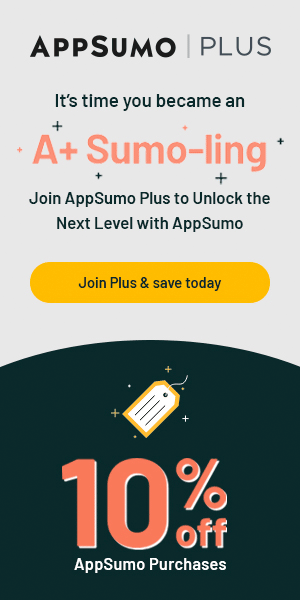Google Business Profile
The Power of Google Business Profile: Unlock Business Benefits Request AssistanceWhat is a Google Business Profile?
A Google Business Profile, previously called Google My Business (GMB), is like a virtual home for your business on the internet. It’s a tool made by Google that helps businesses show up online when people search for them. With this tool, you can share important details about your business, like its name, location, phone number, and website. This information gets displayed on Google Search and Google Maps, making it easier for customers to find you.
Think of it as a way to introduce your business to people on the Internet. You can also share pictures, updates, and promotions to keep customers informed. Plus, if people leave reviews about your business, you can respond to them. The tool even gives you data and insights on how people are interacting with your business online, like how many times it’s been viewed.
Having a Google Business Profile is a helpful way for your business to be easily found and recognized by potential customers in your area. Just remember, it’s good to keep your profile up to date with the latest information.
Free
Zero cost, but many rewards for having a Google Business Profile
Ranking
A complete Google Business Profile helps your search rankings
Engagement
Keeps your business in front of your existing and new clients
What is the cost of a Google Business Profile?
With a Google Business Profile, you can use it to tell people about your business on the internet, and the good news is, it won’t cost you anything! It’s a free tool provided by Google. So, whether you have a small shop, a restaurant, or any kind of business, you can create your online space without spending any money.
In a nutshell, you get to promote your business online, and it’s all for free thanks to Google. It’s a great way to connect with customers without worrying about any extra costs.
Will this help my search ranking?
Having a completed Google Business Profile is like giving Google all the right information about your business. It’s like telling Google, “Hey, I’m here, and this is what I offer!” When your profile is complete with details like your business name, location, and what you do, it helps Google understand your business better.
When people search for something related to your business, Google is more likely to recommend you because it knows what you offer and where you are located. It’s like being more visible in the marketplace, and that’s why having a complete Google Business Profile is so important. It’s like giving your business a better chance to be found by people who are looking for what you provide.
Will this help with customer engagement?
Now, think of it like a conversation. You can share more than just basic information. You can add photos of your products, your team, or your store. You can also post updates about new products, special promotions, or any exciting events happening at your business. It’s like keeping the conversation going and letting people know what’s happening with your business.
And here’s the cool part, people who visit your profile can leave reviews and ratings. When they do, you can respond to them. It’s like saying “thank you” or addressing any questions they might have. This interaction helps build a connection with your customers—it’s like having a chat with them online.
So, a completed Google Business Profile is like a dynamic way to engage with your customers. You’re not just telling them about your business once; you’re keeping them in the loop, sharing updates, and even thanking them for their feedback. It’s a great way to build a relationship with the people interested in what you do!
Tap To View Video Script
Chapter 1: Introduction to Google My Business
Ever wondered what Google My Business is and how it can benefit your enterprise? Well, let’s dive in.
Google My Business is a free tool designed for business owners to manage their online presence across Google’s vast services, including Search and Maps.
It’s like your business’s very own home on Google, where you can update information, respond to reviews, and even share updates.
In the next few minutes, you’ll learn why Google My Business is essential and how to set it up for your enterprise.
Chapter 2: Benefits of Google My Business
Now, you may be wondering, what are the benefits of using Google My Business? Well, let’s dive into that.
Google My Business helps increase your visibility on the web. Think of it as your business’s spotlight on the internet’s most popular search engine. It’s like having your billboard on the busiest highway in the world.
Another great advantage is that it helps attract more customers. When your business is easily found on Google, it’s like opening your doors to a wider audience. You’re not just waiting for customers to stumble upon your business, you’re actively inviting them in.
Now, let’s talk about customer reviews. They are the lifeblood of any business. They build your reputation and help other potential customers make decisions. Google My Business allows you to receive and respond to these reviews, engaging with your customers on a more personal level.
But one of the most significant benefits is how Google My Business allows businesses to appear in local search results and Google Maps. This means when someone in your area is looking for a service you provide, your business shows up. It’s like having a local guide always recommending your business.
And there you have it. Increased visibility, more customers, engaging customer reviews, and a prominent spot on local search results and Google Maps.
With these benefits, it’s clear that Google My Business is a powerful tool for any business owner to leverage.
Chapter 3: Setting up Google My Business
So, how do you set up your Google My Business profile? You may ask. Well, don’t you worry, we’ve got you covered. Let’s walk through it together, step by step.
First thing, you will need a Google Account. If you don’t have one yet, it’s very straightforward to create. Just head over to the Google homepage and click on ‘Sign Up’, then follow the instructions. Once you have your Google Account ready, it’s time to get down to business.
Next, navigate to the Google My Business homepage. Click on the ‘Manage Now’ button. Here you’ll be prompted to enter your business name. Make sure to use your official business name as it appears on your storefront or website. This helps customers easily recognize and find your business.
Now, you’re going to add your business location. This is crucial as it aids customers in locating your physical store or office. Even if you operate online, it’s essential to add a location where your business is registered. If you have multiple locations, don’t fret! Google My Business allows you to add more than one.
Next, select your business category. This helps Google understand what your business is about and ensures you appear in relevant search results. Make sure to choose the category that best describes your business. If you’re a restaurant owner, select ‘Restaurant’; if you run a digital marketing agency, opt for ‘Marketing Agency’, and so forth.
Finally, it’s time to verify your business. This is a crucial step as it confirms to Google that your business is legitimate. Google will send you a postcard, email, or phone call with a verification code. Once you receive it, enter the code in your Google My Business account, and voila! Your business is verified.
Remember, setting up your Google My Business profile is just the start. Make sure to regularly update your profile with new photos, promotions, and business hours to keep your customers in the loop.
And there you have it, your business is now set up on Google My Business. Now you are ready to harness the power of Google to grow your business. So, what are you waiting for? Start today and watch your business reach new heights.
Chapter 4: Importance of Claiming Your Business
You might be thinking, is it really necessary to claim my business on Google My Business? Well, let’s break it down. Claiming your business on Google My Business is like planting your flag on digital soil.
It’s your way of telling the world, ‘Hey, we’re here, and we mean business.’
By claiming your business, you are ensuring that accurate information about your enterprise is displayed.
It’s like having your personal billboard on the world’s busiest highway.
It allows you to manage and update your business details, ensuring that potential customers receive the correct information about your operations.
Furthermore, it gives you the power to respond to reviews, both positive and negative.
This interaction builds trust with your customers, showing that you value their feedback.
Lastly, claiming your business helps to improve local SEO.
This means your business will appear more frequently in local search results, increasing your visibility and drawing more foot traffic.
Claiming your business on Google My Business is a crucial step in managing your online presence effectively.
Chapter 5: Key Points Summary
To sum up what we’ve discussed, Google My Business is a free tool that lets you manage how your business appears on Google Search and Maps.
It has numerous benefits including boosting local search ranking, providing valuable insights, and enhancing customer engagement.
Setting it up is a straightforward process, but the key is to claim your business.
This ensures you have control over your business information on Google.
With Google My Business, managing your online presence has never been easier.
So, go ahead and claim your business on Google Maps now.
Feature Details
Map Placement: Your business location will be shown on Google Maps, making it easier for customers to find your physical address.
Customer Reviews: Customers can leave reviews and ratings about your business, and you can respond to those reviews, helping to engage with your customers and manage your online reputation.
Photos and Videos: You can upload images and videos showcasing your products, services, and the interior or exterior of your business.
Posts and Updates: You can share updates, promotions, events, and other relevant information directly on your Google Business Profile to keep customers informed.
Insights and Analytics: Google provides analytics data, showing you how users interact with your business profile, including the number of views, clicks, and other engagement metrics.
Messaging: Some business profiles allow customers to send direct messages, enabling easier communication between businesses and potential clients.
Looking to claim your Google Business Profile?
There are two simple approaches to get started.
Option 1: Log into https://google.com/maps/ and search for your business.
Option 2: Log into https://google.com/business and search for your business.
We’ve provided detailed directions for both methods below. It’s time to take control of your online presence and connect with customers in a dynamic and engaging way. Let’s get started!
Google Maps
Step 1 - Visit Google Maps
Open your web browser and go to Google Maps (https://google.com/maps/).
Step 2 - Search for Your Business
In the search bar, type the name of your business. If your business appears in the search results, click on it.
Step 3 - Access the Business Profile
Once you’ve clicked on your business, you’ll see a panel on the left side with information about your business. Look for a link that says “Own this business?” or “Claim this business.” Click on that link.
Step 4 - Sign in to Your Google Account
If you’re not already signed in to your Google Account, you’ll be prompted to do so. Make sure to use the Google Account associated with your business.
Step 5 - Verify Your Connection to the Business
Google may ask you to verify that you are the owner of the business. This verification process varies and can include options like receiving a postcard with a verification code, getting a phone call, or receiving an email. Follow the on-screen instructions for the chosen verification method.
Step 6 - Complete Your Profile
Once you’ve verified ownership, you’ll have access to your Google Business Profile. Review the information, and make sure all details are accurate and complete. Add additional information like business hours, website URL, and other relevant details to enhance your profile.
Step 7 - Explore Additional Features
Take advantage of the various features available, such as adding photos, creating posts, and responding to customer reviews. This helps make your profile more engaging and informative.
Remember that claiming and managing your Google Business Profile is an ongoing process. Regularly update your information, respond to customer reviews, and use the platform to keep your customers informed about your business.
Google Business
Step 1 - Visit Google Business
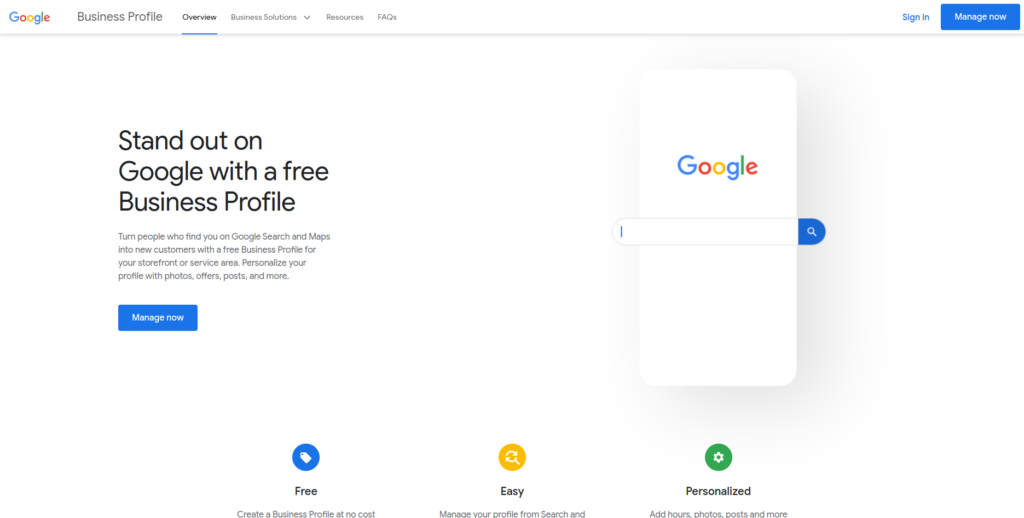
- Open your web browser and go to Google Business (https://google.com/business).
- In the upper-right corner, click the “Sign-in” link and log in with your Google account.
NOTE: If you do not have a Google account, you can either create one or use your business email address to create an account. If you use your business email, you will not have access to Gmail. All other Google tools will be accessible.
Step 2 - Business Name
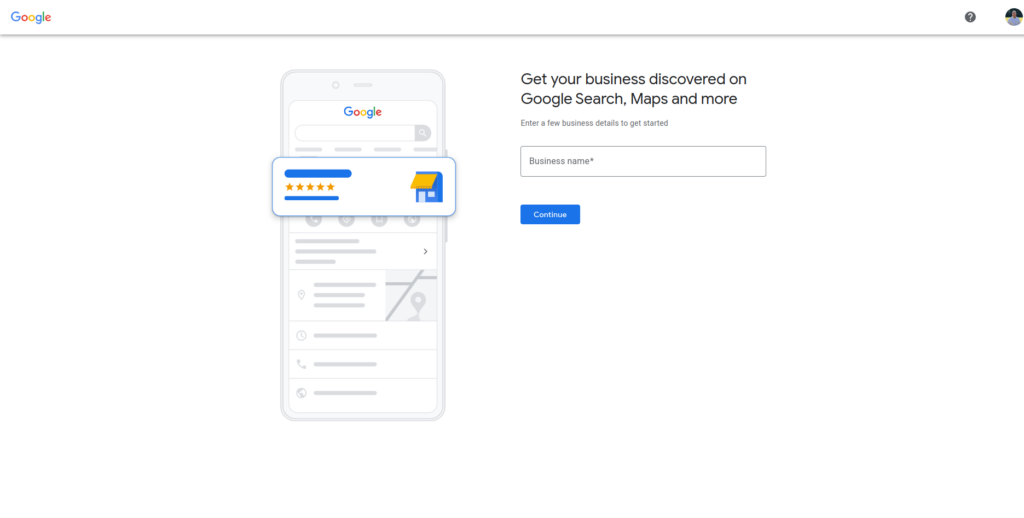
Enter your legal business name.
NOTE: It is important to be consistent because this is how your customers will recognize you. When I say be consistent, I mean that your social media aligns with your website, which aligns with your marketing material.
Step 3 - Business Type
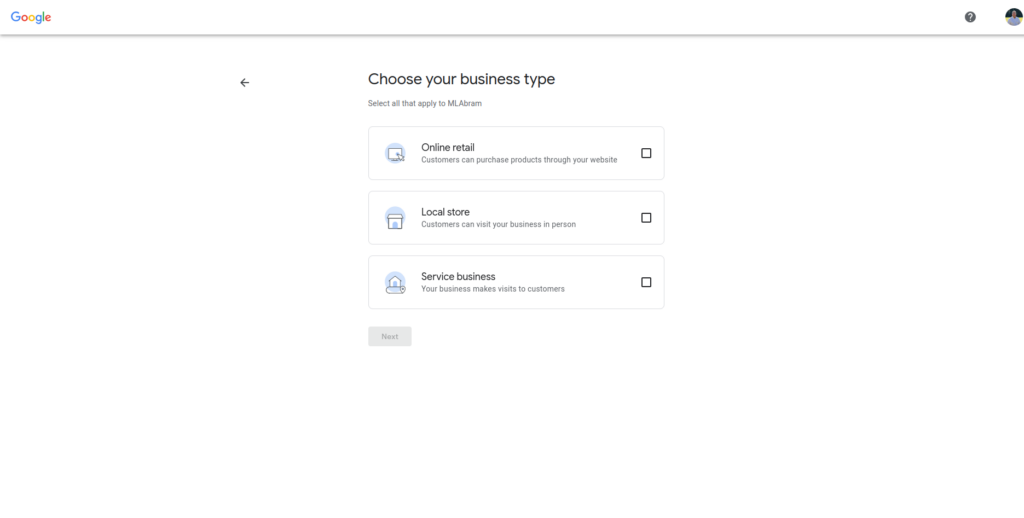
Select your business type.
Step 5 - Business Category
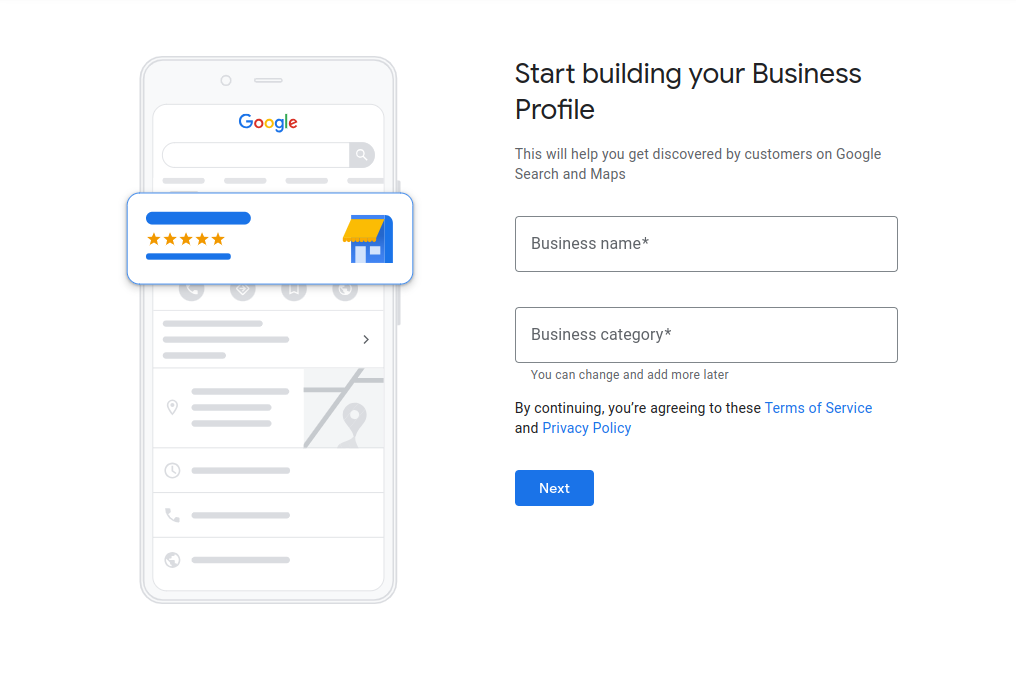
Select your business category. Need assistance with selecting your business category, here’s a link from Google Help to explain in more detail.
Step 6 - Physical Location
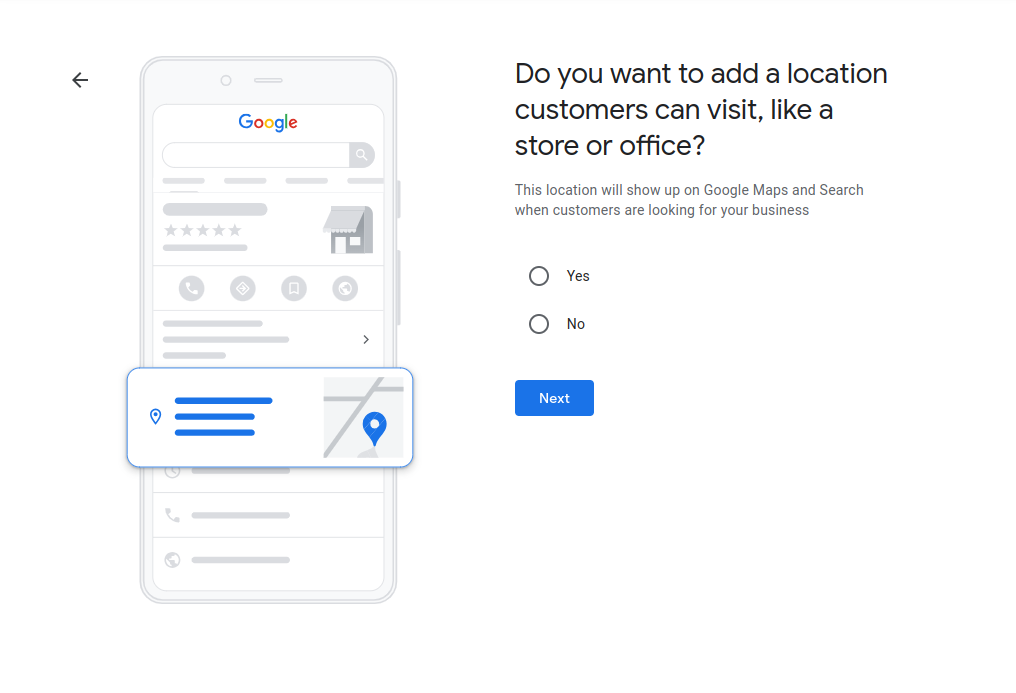
If you have a physical location, this is where you will select Yes.
Step 7 - Service Area
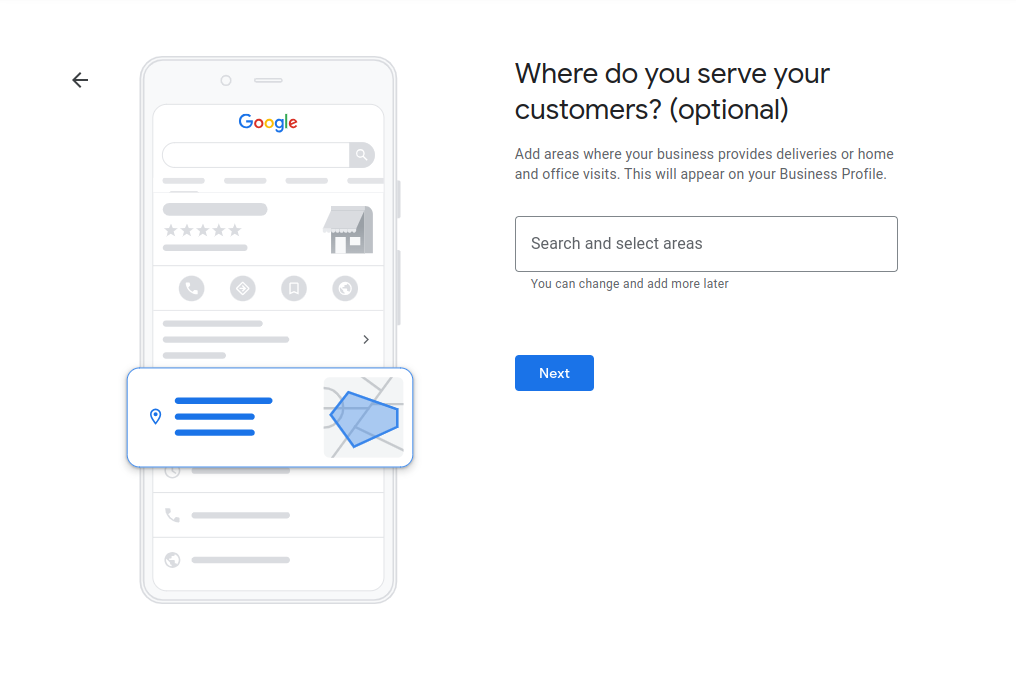
Enter your service area. If you offer consumer services or have a physical location, you will select that area. If your services can be performed online, select the entire country or multiple countries.
Step 7 - Contact Details
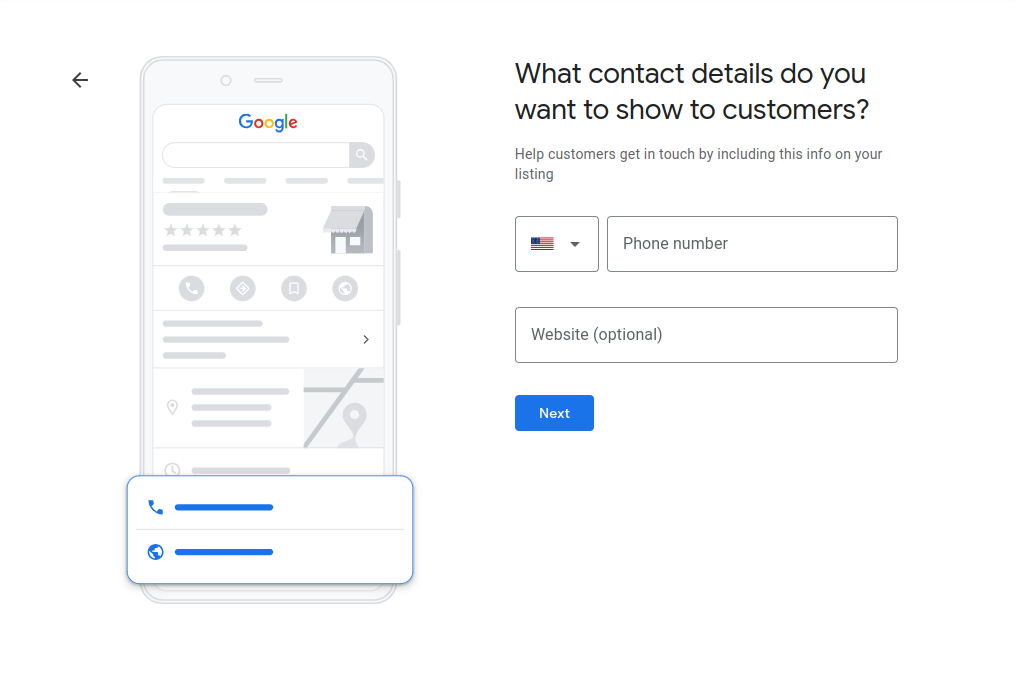
Enter all of your contact details to make it as easy as possible for your customers to contact you.
Step 8 - Address
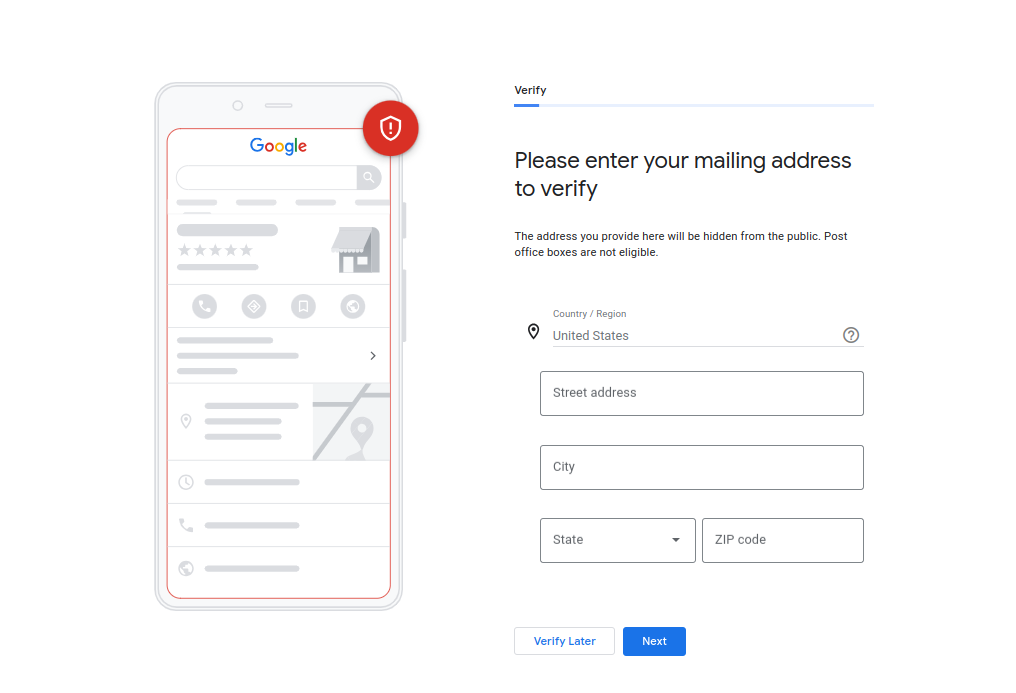
Enter your mailing address. This is the location Google will need to validate.
Step 9 - Services
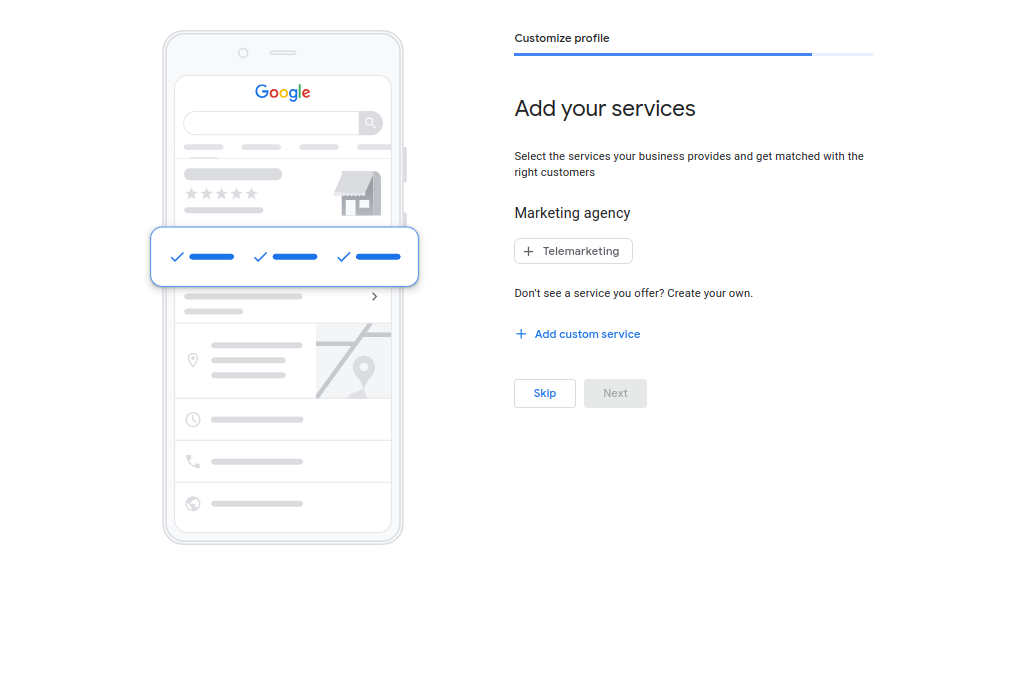
Add all of your business services.
Step 10 - Business Hours
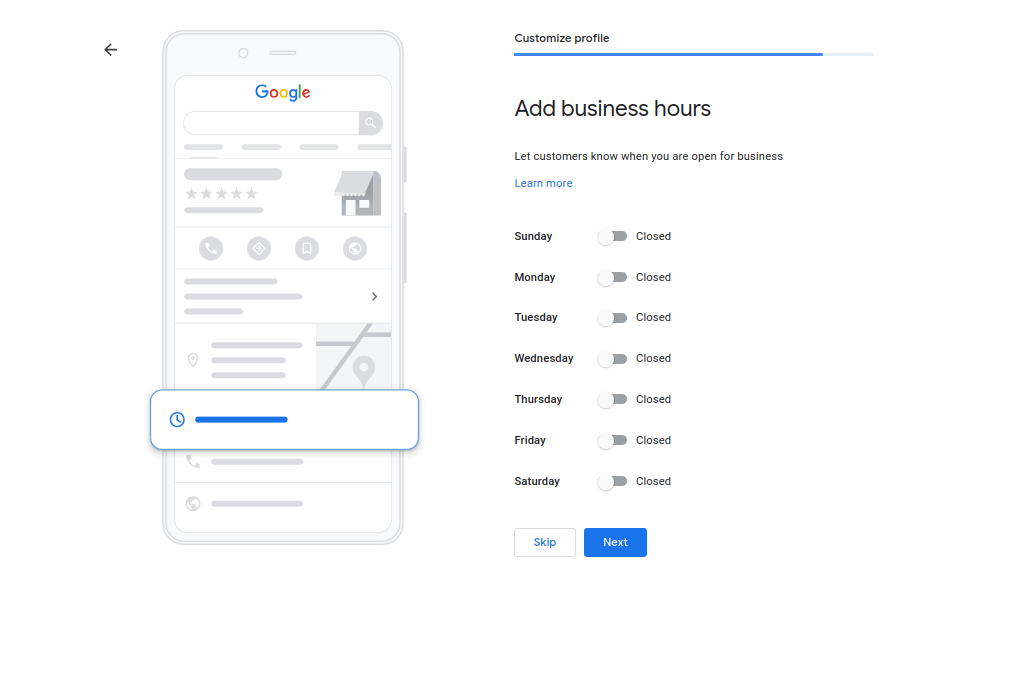
Add your business hours. You will be able to modify it later for holidays.
Step 11 - Messaging
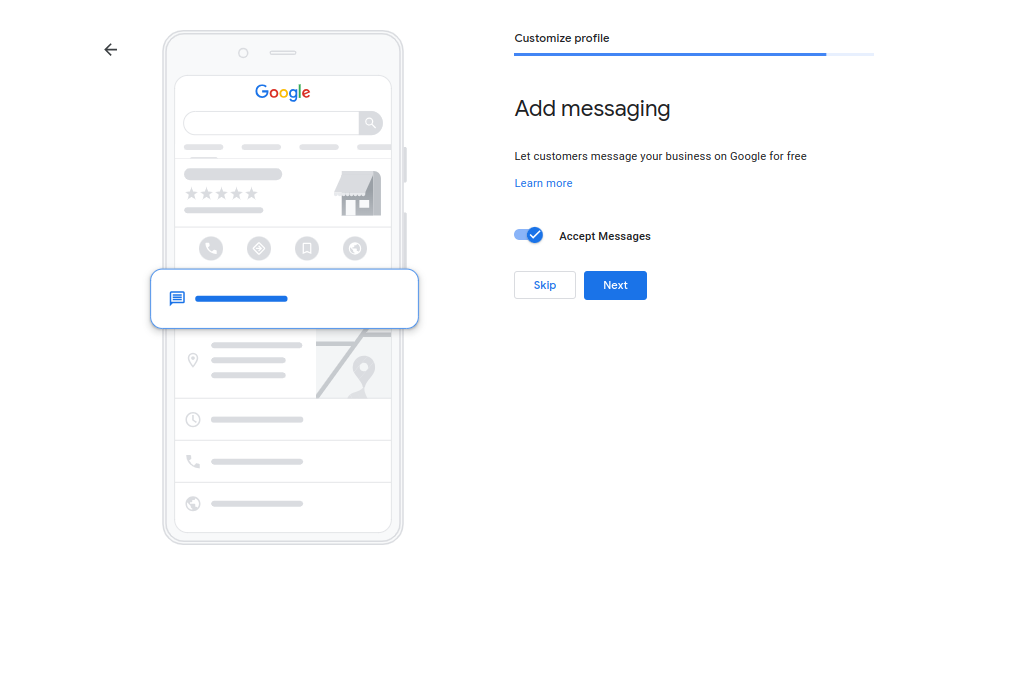
Accept it, it is a free service!
Step 12 - Business Description
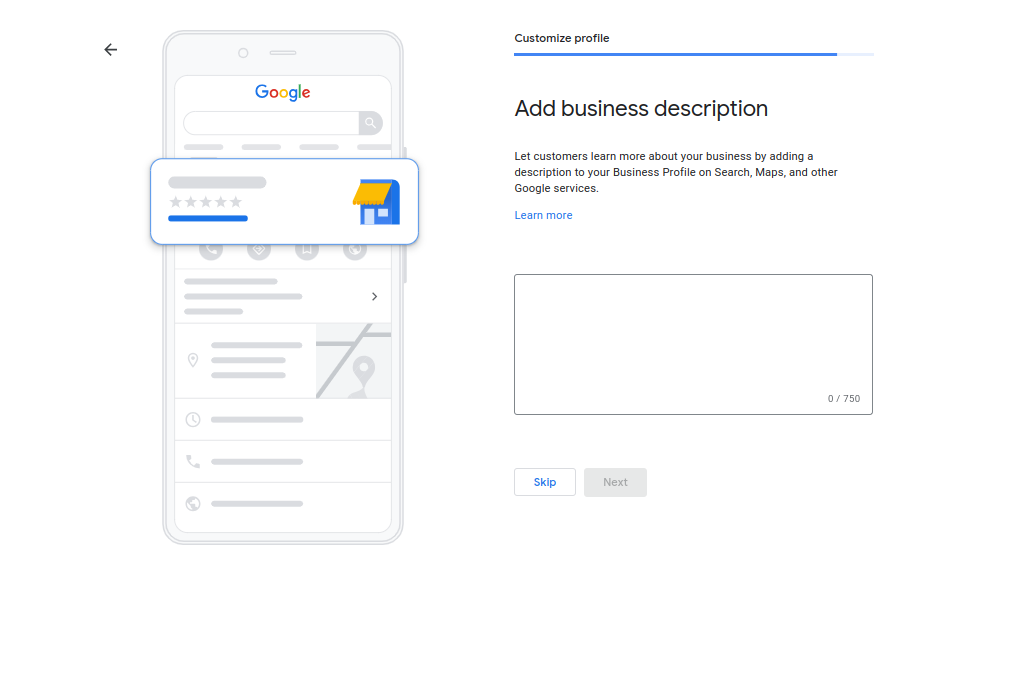
You should have your business description handy to be consistent. Also, your business description should contain your keywords. If you don’t know what your keywords are, we should talk. ![]()
Step 13 - Photos
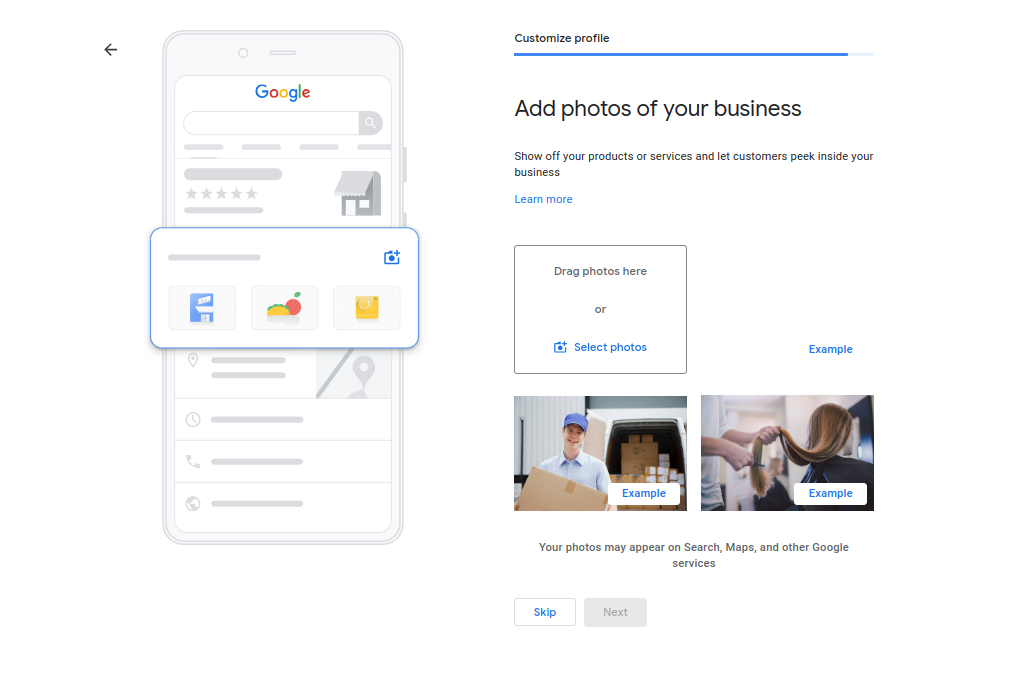
Here is where you can upload pictures that will represent your physical location, products, services, and any recognition to set you apart from your competitors.
NOTE: As a service to my clients, I provide 12 photos that represent their business.
Step 14 - Free Advertising Credit
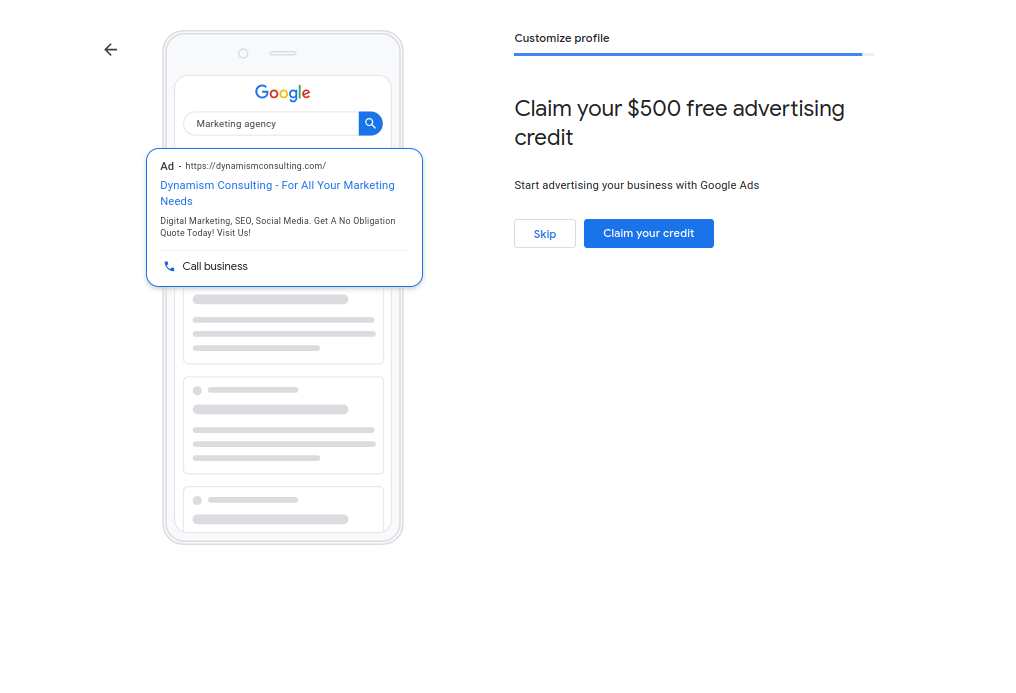
Select the option to claim your advertising credit. If you are still wondering what keywords are from the prior slides, I would not recommend you claim this credit. Instead, schedule time on my calendar and I’ll explain this to you so you can then promote your business more successfully in your marking campaigns.
Step 15 - Get Verified
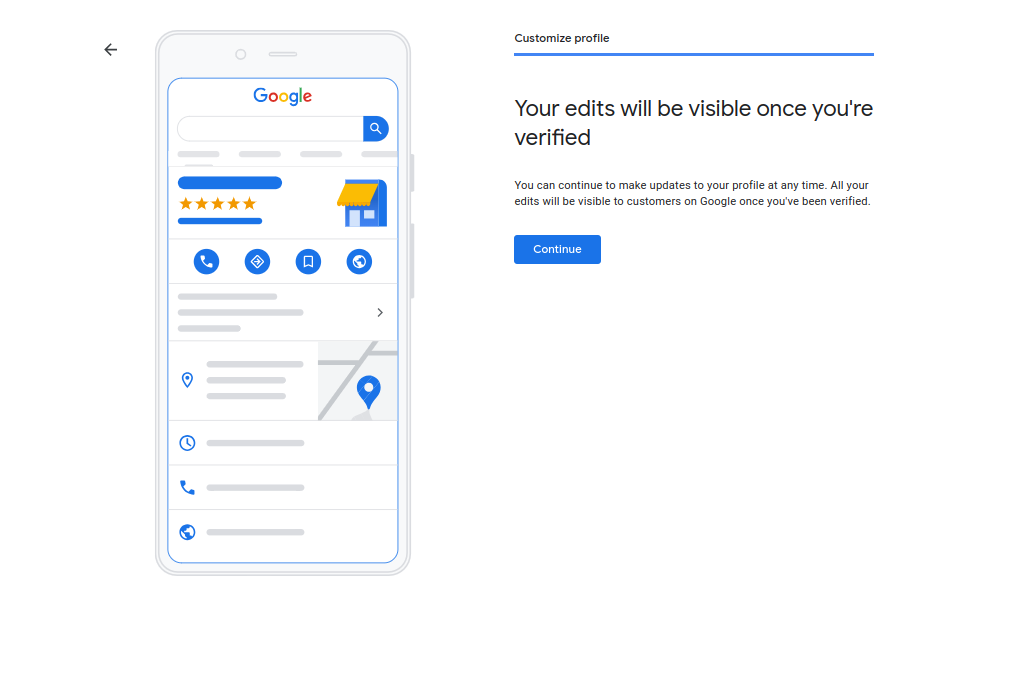
The next step is to get verified. This is done by receiving a postcard or it can be validated via phone call. After this step is completed, you own your Google Business Profile and there is no fear it can be claimed by someone else.
Summary
The profile enables businesses to engage with customers through various features. Customer reviews and ratings provide valuable feedback, and businesses can respond to build relationships. Adding photos and videos offers a visual representation of the business, while posts and updates keep customers informed about promotions and events. The platform also provides insights and analytics, offering data on how users interact with the business online.
In essence, a well-maintained Google Business Profile acts as a dynamic hub for businesses to connect with customers, enhance their online visibility, and share updates in a user-friendly and engaging way. It’s a valuable tool for businesses of all sizes, helping them thrive in the digital marketplace.